Unity 游戏的String interning优化
- 作者:admin
- /
- 时间:2016年12月10日
- /
- 浏览:10624 次
- /
- 分类:厚积薄发
我们通常难以注意到运行着的Unity引擎内String的实例化情况。比如这些字符串创建、销毁的时机是否合理,是否存在有重复、冗余、低效以及泄漏的情况。如何解决这个问题?也许笔者的一番研究和结论正能解决大家的痛点。
◆◆◆
问题描述
在此之前,先说一下这个问题为什么很容易被忽视吧。
正常情况下,我们通常难以注意到运行着的Unity引擎内String的实例化情况。比如这些字符串创建、销毁的时机是否合理,是否存在有重复 (相同内容的字符串)、冗余 (存有已不再有意义的垃圾字符)、低效 (capacity远大于length),以及泄漏 (没有在期望的时机及时销毁) 的情况。由于String无法随时像普通的Unity对象那样通过调用 Object.GetInstanceID() 来查看实例ID,我们不太容易感知字符串对象的实际内存开销。若非偶然在工具里发现了大量的此类情况,笔者也没想到看起来颇单纯的immutable string里居然隐藏着这么多秘密。
一次只说一件事,这次我们只讨论重复字符串的问题。
◆◆◆
优化步骤
使用自制工具ResourceTracker,可以发现Unity项目运行时 mono(il2cpp) 内有大量重复的字符串,如下所示:

1. 手动 Intern()
对 .Net 特性有了解的同学,应该知道C#同Java一样,提供了一套内建的String interning机制,能够在后台维护一个字符串池,从而保证让同样内容的字符串始终复用同一个对象。这么做有两个好处,一个是节省了内存 (重复字符串越多,内存节省量越大),另一个好处是降低了字符串比较的开销 (如果两个字符串引用一致,就不用逐字符比较内容了)。
但是为什么上面的Unity引擎内仍然有大量的重复字符串呢?
查看他们的地址,发现彼此各不相同,说明的确没有引用到同一块内存区域。由于C# 语言实现以静态的特性为主,笔者推测,也许只有编译期可以捕捉到的字符串 (也就是通常用字面字符串literal string来构建时) 才会interning。
做个实验吧
string foobar = "foobar";
string foobar2 = new StringBuilder().Append("foo").Append("bar").ToString();
Debug.Log(foobar == foobar2);
Debug.Log(System.Object.ReferenceEquals(foobar, foobar2));
运行上面的代码,输出结果分别是 True 和 False。也就是说,即使运行时内容一样 (== 返回True),手动在运行时拼出来的字符串也不会自动复用已有的对象。查看游戏代码,发现很多重复字符串是通过解析binary stream或text stream构造出来的,这样就解释得通了。
手动 Intern 一下试试吧
string foobar0 = "foobar";
string foobar1 = new StringBuilder().Append("foo").Append("bar").ToString();
string foobar2 = string.Intern(foobar1);
string foobar3 = new StringBuilder().Append("f").Append("oo").Append("b").Append("ar").ToString();
string foobar4 = string.Intern(foobar3);
Debug.Log(foobar0 == foobar1); // True
Debug.Log(foobar0 == foobar2); // True
Debug.Log(foobar0 == foobar3); // True
Debug.Log(foobar0 == foobar4); // True
Debug.Log(System.Object.ReferenceEquals(foobar0, foobar1)); // False
Debug.Log(System.Object.ReferenceEquals(foobar0, foobar2)); // True
Debug.Log(System.Object.ReferenceEquals(foobar0, foobar3)); // False
Debug.Log(System.Object.ReferenceEquals(foobar0, foobar4)); // True
注意,C# 并没有提供“清除已经Intern 的字符串”的接口。也就是说,如果不由分说地把产生的字符串都扔进去,会造成大量短生命期字符串(如某个地图上特有的特效名)在全局池内的堆积。解决这个问题并不难,手写一个可清除的版本就可以了。
2. 可清除的 Interning - UniqueString
下面的UniqueString 类除了提供两个与string.Intern() 和string.IsInterned() 一致的接口外,还提供了Clear() 接口用于周期性地释放整个字符串池,可在地图切换等时机调用。这个类通过判断参数来确认,是将字符串放入全局的系统池,还是支持周期性清理的用户池。
public class UniqueString
{
// 'removable = false' means the string would be added to the global string pool
// which would stay in memory in the rest of the whole execution period.
public static string Intern(string str, bool removable = true)
// Why return a ref rather than a bool?
// return-val is the ref to the unique interned one, which should be tested against `null`
public static string IsInterned(string str)
// should be called on a regular basis
public static void Clear();
}
通过参数removable我们可以指定使用默认intern还是removable-intern。显式地指定后者的字符串将可被随后的 UniqueString.Clear() 清理。
UniqueString 的实现及更新可以参考:https://link.zhihu.com/?target=https%3A//github.com/PerfAssist/PA_Common/blob/master/UniqueString.cs
◆◆◆
效果和小结
使用上面的机制在关键点加了几行代码简单地优化后,内存中的字符串从88000条降低到 34000 条左右 (仍有很多重复存在)。
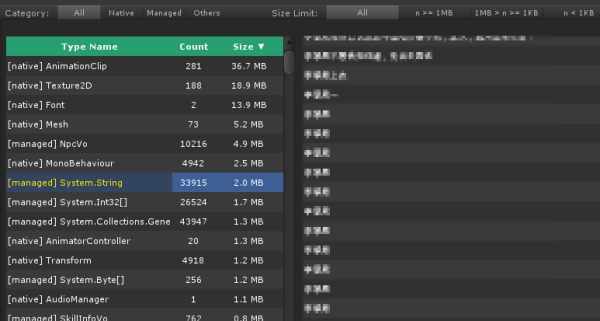
通过上述的试验测试,笔者得到的结论如下:
直接写在代码里的常量字符串 (即所谓的literal string) 会在启动时被系统自动Intern到系统字符串池;而通过拼接、解析、转换等方式在运行时动态产生的字符串则不会。
避免在C# 代码里写多行的巨型literal string,避免无谓的内存浪费。常见的情况是很大的Lua 代码块,很密集的生成路径,大块 xml/json 等等,大家可以参考下面的例子。
已经被自动或手动 Intern 的字符串在之后的整个生命期中常驻内存无法移除,但可以使用上面提供的 UniqueString 类实现周期性的清理。
下面是一些不合理的常见代码内的常量字符串的情况 (都是常驻内存无法释放的)
string query = @"SELECT foo, bar
FROM table
WHERE id = 42";
string lua_code_block = @"
local ns = foo.bar(self.nID)
for i,v in ipairs(self.imgs) do
if (i - 1) < ns then
Obj.SetActive(self.imgs[i], true)
else
Obj.SetActive(self.imgs[i], false)
end
end
";
string[] resFiles = new string[] {
"Assets/Scenes/scene_01.unity",
"Assets/Scenes/scene_02.unity",
"Assets/Scenes/scene_03.unity",
"Assets/Scenes/scene_04.unity",
"Assets/Scenes/scene_05.unity"
};
附:
Understanding C#: String.Intern makes strings interesting 是很好的材料,对理解清楚intern的一些 dirty 细节非常有帮助。
相关参考:https://link.zhihu.com/?target=http%3A//broadcast.oreilly.com/2010/08/understanding-c-stringintern-m.html
本文遵循 Creative Commons BY-NC-ND 4.0 许可协议。
这是侑虎科技第155篇原创文章,感谢作者顾露供稿。欢迎转发分享,未经作者授权请勿转载。作者博客:http://gulu-dev.com。如果您有任何独到的见解或者发现也欢迎联系我们,一起探讨。(QQ群:793972859)
同时,作者也是U Sparkle活动参与者,UWA欢迎更多开发朋友加入U Sparkle开发者计划,这个舞台有你更精彩!
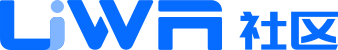
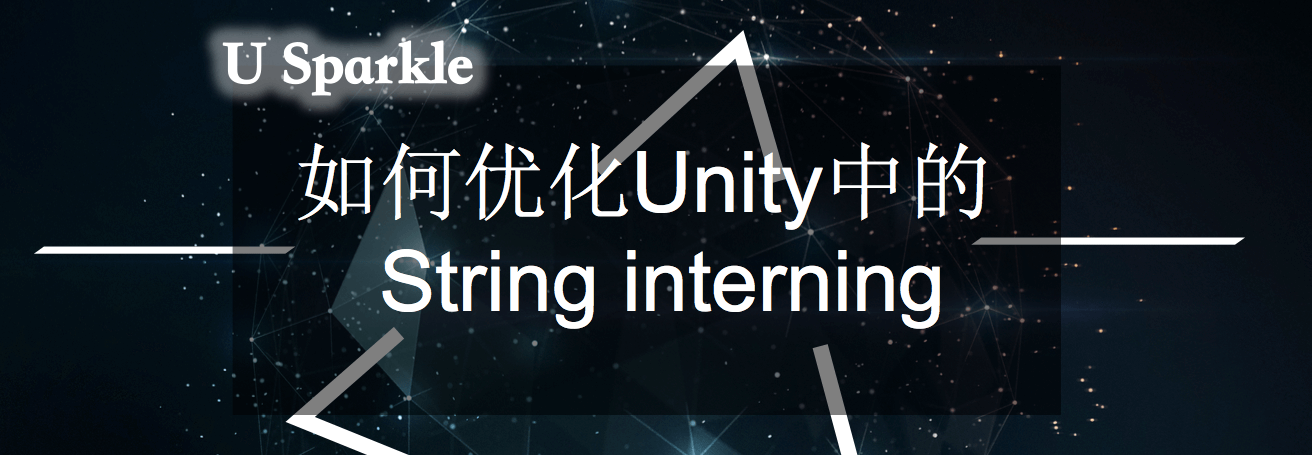
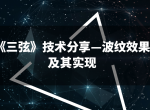



下载ResourceTracker工具之后,并没有System.String的显示,使用的是ResourceTracker_Demo\main,并且再DemoMain.cs的Start方法中加入了string query = @"SELECT foo, bar
FROM table
WHERE id = 42";
TypeName中只有[native]并没有看到[Managed]